Church management software is integral for church leaders; without a sound church management system, attendance tracking, worship planning, and other church administration tasks are more complicated than they have to be.
As someone who has worked with several types of CRM software, I understand which church management software is best for each church family.
The TYB team tests the top CRM for churches based on each software’s pros and cons, pricing, and advanced features that help church administration thrive!
Let’s find the best church management software for your ministry!
Best Church CRM of 2023
The best church management software for Catholic churches and small churches is continuously changing.
Therefore, our list of the best tools for religious organizations changes every year, too!
After testing multiple church management software, here are our top picks for 2023.
Tithe.ly
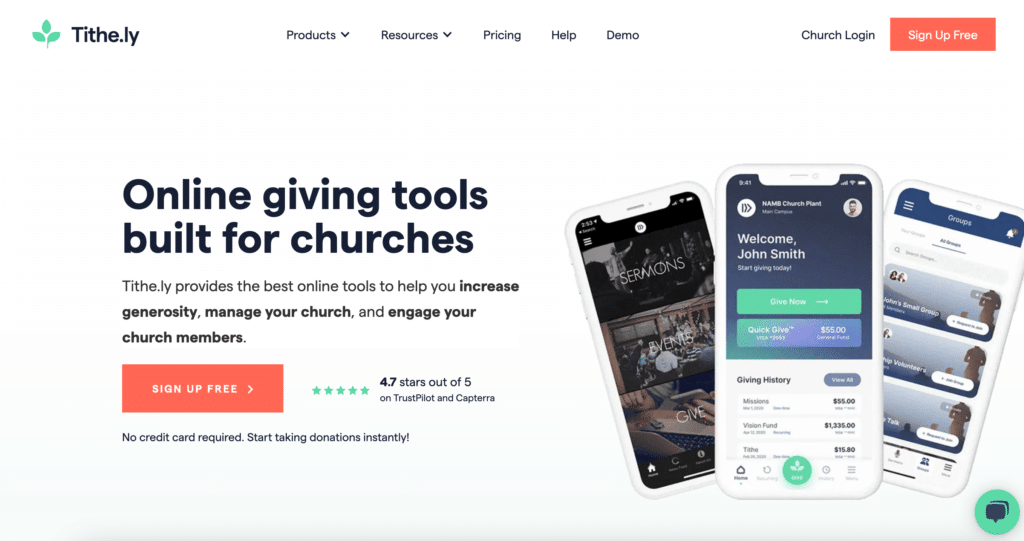
Why We Picked It
Tithe.ly is a church management software designed to work as an all-in-one tool.
Therefore, Tithe.ly is one of the most common choices for CRM needs.
For example, the platform serves as a CRM, project management system, donation management tool, and mobile giving system.
On top of that, Tithe.ly can help users build a website, launch a mobile app, and create social media content for mass communication.
As you can see, Tithe.ly has everything your church could ever need to assist with effective communication, data organization, building a social presence, and more!
Still, Tithe.ly usually has more advanced features than small churches need.
However, bigger churches enjoy Tithe.ly’s comprehensive platform because it streamlines all necessary data.
Churches can enjoy more efficient day-to-day practices and spend more time focusing on expanding their community reach.
Pricing
Tithe.ly’s all-in-one church management software costs $99 a month and comes with an overwhelming number of features.
Several users find a monthly $99 payment worth the cost because of all the helpful features.
However, if users do not need the all-in-one plan Tithe.ly offers, they have other options.
For example, users can build their plans and select certain add-on features for their planning center.
For instance, Tithe.ly offers the following add-on features:
- Sites: $19 a month with a $149 set-up cost
- Church Apps: $59 a month with a $149 set-up cost
- Messaging: $19 a month ($10 per 500 additional texts)
- ChMS: $50 a month with a $149 set-up cost
Tithe.ly provides free demo sessions that users schedule on their own time.
That way, people can see if specific tools work with their existing website.
Pros
- Affordable pricing for the number of features in the church management software
- User-friendly and easy to set up
- Excellent customer support
Cons
- Not ideal for smaller churches
- Lack of customization features
- Some customers find it difficult to integrate other features and technology.
Breeze
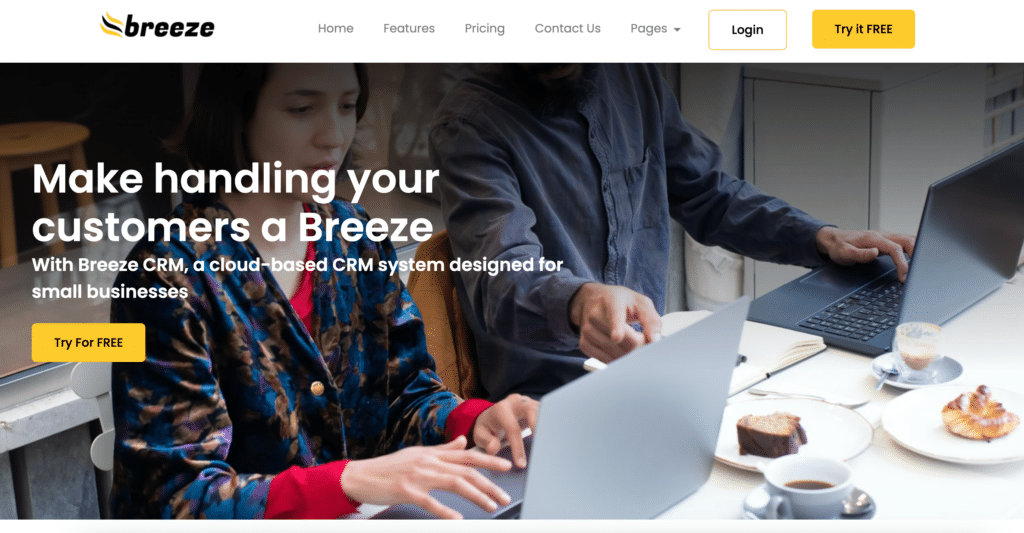
Why We Picked It
Breeze is a church management software that acts as a CRM and project management tool.
Luthern, Protestant, and Catholic churches find Breeze easy to use and admire the tools that make daily operations easier.
With Breeze, users can generate reports automatically and enjoy customizable fields for contact management fields.
Also, Breeze can track giving and make it more manageable to give and receive gifts online and via text messaging.
Breeze has all the necessary tools churches need to automate routine tasks and focus more on community reach and planning events.
Pricing
Breeze offers a free version of the service, allowing two users to take advantage of several tools.
For $0 a month, users can access a customer relationship management tool with more features than most free CRMs.
If a church needs more robust features, Breeze offers the following plans:
- Standard: $15 a month (or $121 a year)
- Professional: $24 a month (or $202 a year)
As you can see, even the paid plans Breeze offers are affordable CRM options.
Pros
- Automated features make daily operations more streamlined
- Contact management is simple
- It is affordable church management software
Cons
- Lack of communication technology
- No tools for building a website or an app for mobile devices
ParishSOFT

Why We Picked It
ParishSOFT is one of the best church management software for Catholic churches and parishes.
ParishSoft is a cloud-based system that has several helpful core features.
One core feature is the Family Directory, which manages education and faith formation for worship teams.
Further, several helpful accounting features manage giving, payroll, accounts receivable, and more.
The giving tools promote mobile giving, allowing users to give before or after worship services via text message or online.
Pricing
ParishSOFT builds plans based on a user’s specific needs and number of members.
Still, pricing starts at $19 per month per user.
Users must contact a member of ParishSOFT’s team to receive a quote.
Pros
- Ideal for communicating with a large attendance base
- Unique pricing plans that are ideal for a Catholic ministry
- Tracks and manages education and faith tools
Cons
- Not designed for non-Catholic churches (may find the UX software confusing)
- Pricing is not realistic for churches with a large staff
- No functionality for building and keeping track of a digital presence
ChurchCRM
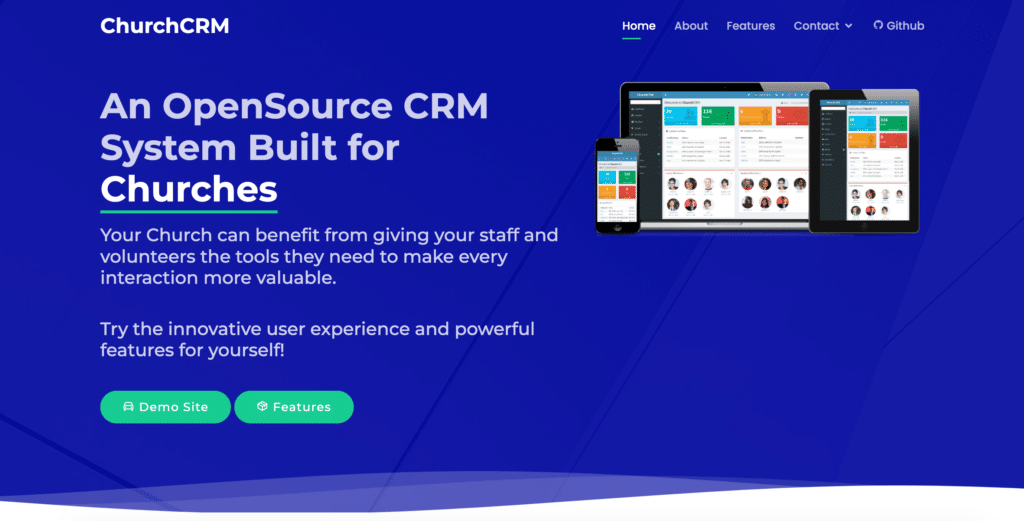
Why We Picked It
ChurchCRM is a modern, cloud-based church management system that works great if your ministry already has a website.
The program allows unlimited users and families, organizes worship services and groups, and has event management tools.
Additional tools featured in ChurchCRM’s program include the following:
- Local and remote data backups
- Intuitive dashboards
- Contribution tracking
- Check-in and people management
ChurchCRM is one of the best church management software choices available!
Pricing
ChurchCRM is available at no additional cost.
According to the company’s website, if your ministry has a website already, there is a good chance you have all the prerequisites in place.
Further, your website can co-host the ChruchCRM application on the same servers as your webpage.
Pros
- Events Calendar
- Easy to import data from other sources
- Sunday School tools (track attendance, lesson plans, and more)
- It offers a free version of a high-tech church management software
Cons
- Set-up can be complicated in the beginning.
SimpleChurch CRM
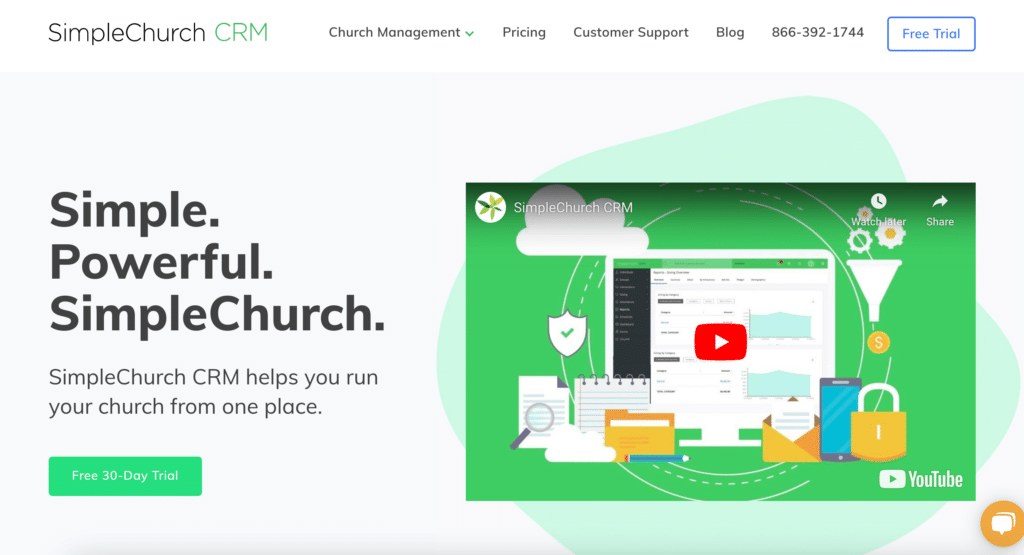
Why We Picked It
SimpleChurch CRM is an easy-to-use tool that incorporates everything churches need in a church management system.
With SimpleChurch CRM, users can access helpful information about attendance, event registration, and giving from any device at any time!
Also, SimpleChurch CRM allows users to communicate with members via text, email, and voicemail, effectively serving as a church community builder.
The most favored feature a part of SimpleChurch CRM is the smart reports and dashboards.
Using the SimpleChurch giving features, users can see donation trends, track attendance, and get a clearer picture of their operations.
Pricing
SimpleChurch CRM provides a 30-day free trial for users to see whether or not the tool makes church easier.
After that, users can purchase a monthly plan from SimpleChurch CRM.
These plans vary based on the number of people that attend services.
For instance, here is a closer look at the monthly pricing SimpleChurch CRM offers:
- 100 people: $47.70
- 250 people: $66.75
- 500 people: $98.50
Users must contact SimpleChruch CRM staff for customized pricing plans if they have over one thousand people.
Also, SimpleChurch CRM can help with new church plants.
SimpleChurch CRM charges as low as $35 for church plants and reboots.
Pros
- Automated workflows encourage attendees to check in.
- The integrated calendar makes event management easy
- Users can gather information online with SimpleChurch CRM
Cons
- Some SimpleChurch CRM users find the interface confusing
- Some SimpleChurch CRM users find it challenging to organize and relocate their reports
Monday.com
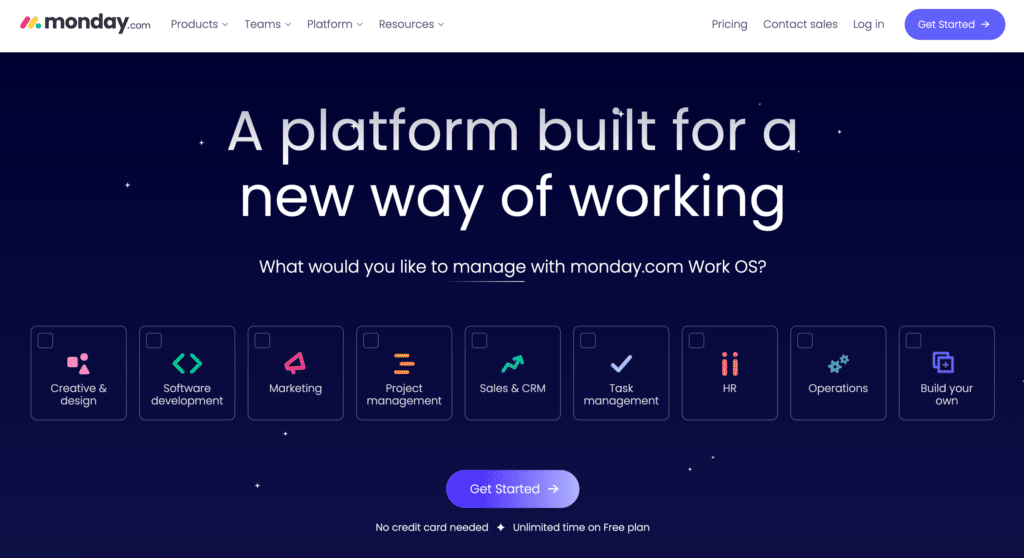
Why We Picked It
While Monday.com is not a designated church management software like the other software on this list, it is an industry-leading CRM tool.
Monday.com can handle several workflows, including customer relationship management, event management, project management, human resources, marketing, and more.
Further, Monday.com has a long list of pre-made templates for users to create workflows.
Or users can use the software to create workflows from scratch.
Monday.com is best for small and mid-sized churches because it is an easy-to-use software with a visually appealing interface.
Pricing
Monday.com is an affordable option for churches looking for cloud-based church management software.
For example, Monday.com’s pricing is as follows:
- Basic: $8 per user per month
- Standard: $10 per user per month
- Pro: $16 per user per month
- Enterprise: Custom plans available
Monday.com also offers a $0 free forever plan for up to two users.
Lastly, each plan comes with a free trial for users to experience the system before spending any money.
Pros
- Hundreds of templates are available for creating check-in automation and more
- More customizable than other church management software
- There is a desktop and mobile app available
Cons
- Some people find the pricing plans hard to understand (especially if they need unlimited users)
- Only a 14-day free trial
- Users must have a minimum of three people to utilize paid plans.
ChurchDesk
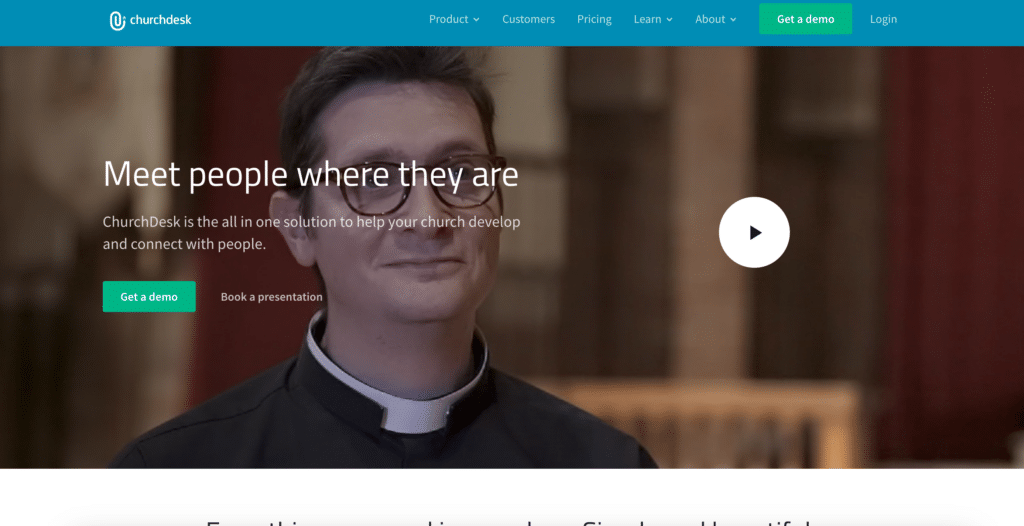
Why We Picked It
ChurchDesk is an excellent church management software that helps significantly with the administrative side of things.
For instance, ChurchDesk includes tools for attendance tracking, financial management, check-in registrations, and more.
Other features, like “Homepage,” help churches build a website to boost their online presence.
Further, the calendar assists with event management needs, like scheduling, worship planning, and any other planning center demands.
Given how easy this church management software is to learn and use, it is an excellent choice!
Pricing
There is a free version of ChurchDesk available.
However, if the free version doesn’t include all the features an organization needs, ChurchDesk has paid plans too.
Prospective users must book a meeting to receive a customized monthly rate from ChurchDesk.
Fortunately, ChurchDesk’s customer support is top-notch!
Pros
- Users can receive and integrate payment systems, making tracking donations much simpler.
- Intuitive forms to help with check-in, registration, and attendance
- Users can send mass emails for large events or content to promote specific small groups
Cons
- The system is not ideal for non-denominational churches
- No tool for creating a mobile app
- Geared more toward UK-based church management needs
What is a Church CRM?
A church CRM (customer relationship management) system is an all-in-one software designed to streamline church operations and make administrative life more manageable.
Further, church management software helps staff stay organized, keep track of membership information, manage donations and finances, communicate with members and guests, plan events, and more.
The best CRMs offer comprehensive management capabilities, resources to support attendance growth, and tools to engage existing members.
Features of a Church Management CRM
Event Planning
Event planning is a crucial feature of church management software.
A CRM can help staff manage events and activities, coordinate volunteers, plan worship services, organize conferences and seminars, and promote church-held events to members and the community.
On top of that, church management software can track attendance, donations, and much more.
Keeping track of successful events is much more manageable with a CRM in place because the system does everything for you.
You can focus more on specific event details and less on recording data!
Donation Tracking
Donation tracking is another vital church management software feature.
A CRM can help church staff monitor donor information and donations, manage pledge campaigns, generate donation records, process end-of-year donation statements, and more.
Further, some software allows for text donations or mobile app donations, making it easier for church-goers to give.
A reliable management system that tracks donations helps staff ensure accurate reporting to the IRS and keeps donors informed.
Communication Tools
Communication technology is an essential feature of a church management system.
With communication devices, staff can send emails and text messages to keep members informed about upcoming events or activities through a mobile app.
On top of that, the software can automatically send out newsletters, announcements, and prayer requests to community members, create surveys for feedback, and much more.
Some cloud-based church management software allows churches to create a mobile app.
That way, members can check in, see upcoming events, receive alerts, and more directly from their phones.
Having communication agencies helps staff build strong relationships with members and the community.
Further, better communication ensures everybody within the ministry is on the same page.
Volunteer Management
Volunteer management is also a critical CRM feature.
A CRM can help staff track and manage volunteers, assign tasks to volunteers, communicate with volunteers and members, create volunteer schedules and recruitment campaigns, coordinate events and activities, and much more.
Volunteer events should be focused on providing community resources and not on managing check-in procedures, tasks, etc.
A CRM that can manage church volunteers ensures staff can efficiently manage operations and activities.
On top of that, the software ensures your staff can focus on the task at hand and not the mundane aspects of volunteer activities.
Giving Features
Giving features are an essential church management feature.
A CRM can help staff manage church giving, track donor details and donations, process online giving forms, set up automated giving programs like text-to-give, create giving statements and reports, and more.
Having giving features helps staff ensure donors are accurately tracked and donations are correctly processed.
The last thing you want happening is miscalculated or unorganized donations.
With CRM software, users can take advantage of the mobile app and see all the money raised in one easy-to-read place.
Benefits of a Church CRM
Cut Costs
One of the critical benefits of church CRMs is that they can help staff save time and money.
Having church management tools like event planning, communication devices, volunteer management, and giving features can help staff streamline operations and activities.
Streamlining operations and activities helps staff cut costs by reducing the time the staff has to spend on church operations and activities.
Church CRMs can also help staff save money by eliminating the need for manual paperwork, reducing the need for church staff members, and improving church donor engagement.
With a church CRM, staff can be more efficient with their time and resources by utilizing automated workflows, which increases church productivity and growth.
If you are unsure if a specific CRM is right for you, several options offer a free trial.
In short, church CRMs can help staff save time and money by streamlining church operations, reducing manual paperwork, improving church donor engagement, cutting costs for church staff members, and increasing church productivity.
Reduce Human Error
Another critical benefit of church CRMs is that they can help church staff reduce human error.
With automated church management tools, there is less chance that someone accidentally forgets to send an email or schedule a worship planning meeting.
Instead, technology takes care of all the heavy lifting.
By relying on technology, it reduces the chances of mistakes and errors in church operations and activities.
Using church CRMs also helps church staff keep track of church donor details and donations, ensuring church donors are accurately tracked and church donations are appropriately processed.
Tracking donations reduces the chances of mistakes happening with church finances, which saves church staff time and money in the long run.
Free Up Time
Lastly, church CRMs can help staff free up time, especially in day-to-day operations.
Church staff can use church management tools to streamline church operations and activities, giving church staff more time to focus on church growth and development.
Using church communication devices can help church staff reach out to church members quickly and efficiently, reducing the amount of time church staff has to spend on church communication.
Having church-giving features can help church staff accurately track church donations and donor details, reducing the time staff has to spend managing church finances.
The CRM software options that offer a website builder or mobile app benefit agencies needing more time in their day-to-day schedules.
Conclusion
In conclusion, church CRMs can greatly assist church staff in managing church operations and activities.
Church CRMs can help church staff save time and money by streamlining church operations, reducing manual paperwork, improving church donor engagement, cutting costs for staff members, and increasing church productivity.
By using church management tools like event planning, gift tracking, communication devices, volunteer management, and church-giving features, church staff can reduce human error and free up time for church growth and development.
With church CRMs, church staff can be more efficient with their church operations and activities, ensuring church finances are accurately tracked and managed.
Frequently Asked Questions
Yes, churches can use CRMs to help them manage their operations, activities, and all the data in a database. Church CRMs offer time-saving features such as event planning, gift tracking, automated check-in tools, communication tools, volunteer management, and church-giving features that can help church staff save time and money. Some popular CRM choices include Servant Keeper and SimpleChurch CRM.
The best accounting software for churches depends on the church’s budget, operations, activities, and size. Popular church accounting software solutions include Quickbooks Online Plus, Xero, FreshBooks, Sage 50c Church Edition, and Wave Accounting. Most users find Quickbooks to be the most accessible tool to use.
Churches use church CRMs to help manage church operations and activities. Church CRMs offer church staff time-saving features such as event planning, donation tracking, automated check-in services, volunteer management, worship planning tools, and church-giving features that can help church staff save time and money. Some popular options include Monday.com, Tithe.ly, SimpleChurch CRM, and ChurchDesk.
The three types of CRM systems are operational, analytical, and collaborative. Operational CRM systems help church staff track church operations and activities, such as church donations, church members, church events, check-in numbers, and church finances. Analytical CRM systems help church staff gain insights from church data by analyzing customer trends, determining customer preferences, and identifying areas of improvement. Collaborative CRM systems allow church staff to streamline communication with church members, manage church volunteers, church donors, and church staff.
The post Best CRM for Churches (2023) appeared first on Tweak Your Biz.




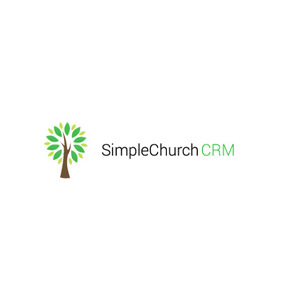


0 Commentaires